In this example, I am going to create a new Database and User, then assign user to database. Also, how to Export local Database and Import to the newly created server using with phpMyAdmin.
Step 1 - First Login to cpanel account and go to "Databases" section and select "Mysql Databases".
Now we can see the Database in this window.
Step 3 - After creating Database, we need to create new database user.
Step 4 - After all, we need to assign new user to newly created Database.
Then allow which privileges options that the user needs. Here I have selected all options and click on "Make Changes".
Now we can see that the user is assigned to the database.
Step 5 - We need to export database from the local server, by using the following steps.
Step 6 - After exporting, we need to go live server and import the exported database to newly created server.





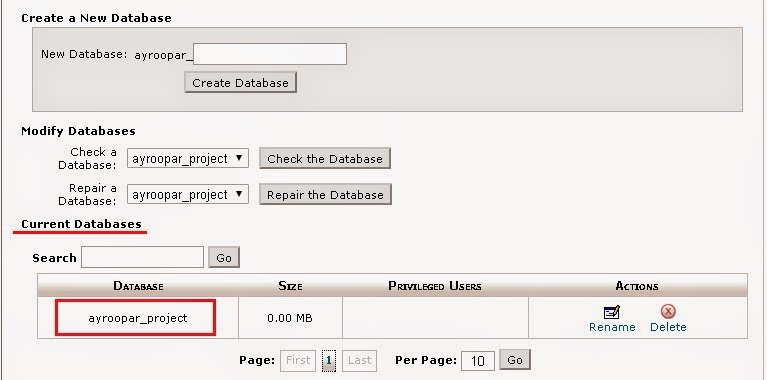





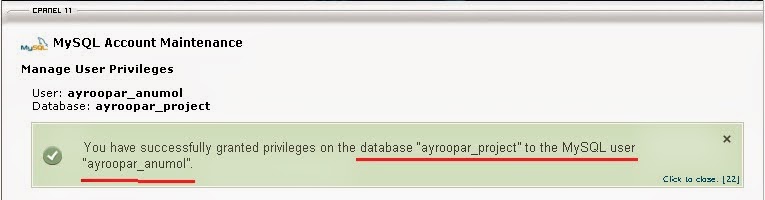
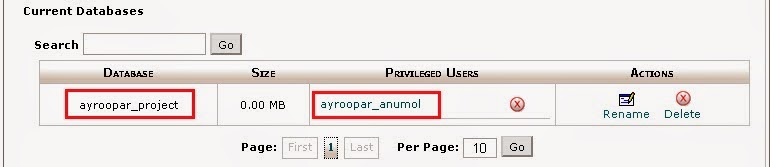











Good readiing your post
ReplyDelete